Fleet Management And Maintenance Software Features
Explore how our apps and admin panel can help you to resolve your fleet & freight management worries.
Contact Us
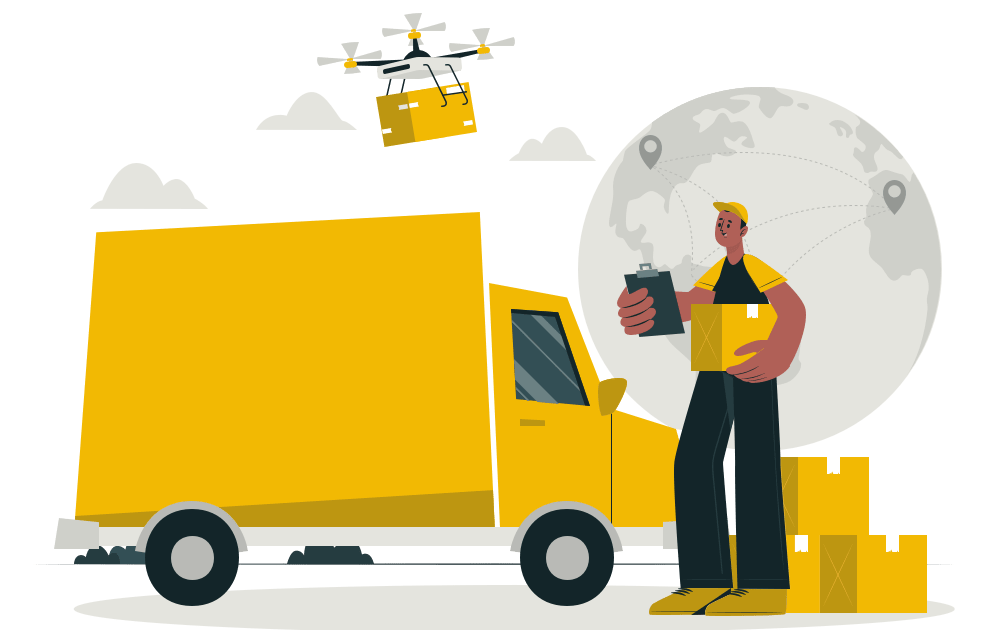
Contact Us
Web-admin Panel
Vehicle Management
Add New Vehicles
Edit/update the existing vehicle list
Geofencing
..moreVehicle assignment history
..moreTrack vehicle Location
By Date / time
By Vehicle Type (Truck, car, or bus, etc.)
By Task Type (On Trip to deliver freights, fuel up, and Maintenance/Servicing)
Driver Management
Add drivers
..moreManage Driver Shift Changes
..moreChat with Driver Option
Driver Behavior Monitoring System
..moreTask Management
Add tasks
..moreDelivery Order/Task Details
Cancel Tasks
Notes
Filter/Sort By options
By Date/time
By Assigned Drivers
By task type (on a delivery trip, fuel up, or vehicle maintenance)
By Vehicle type
Customer Management
View Customer details
Chat feature
..moreSort By Option
Add Offers/Promotional Coupons
Fuel Management
Fuel theft Detection
Avoid Fuel Wastage
Track Fuel data
..moreExpenses/Cost/Earnings Management
Total Cost of fleet ownership
Fuel costs
Vehicle maintenance expenses
Total Drivers salary/commission
Daily/weekly/monthly or annual earnings through completed shipment tasks
Fleet Maintenance
Early Maintenance Reminders / PM Scheduling
..moreMaintenance History
Agent app /Driver app
Task Notifications
Optimal Path/Route Selection
..moreDelivery Proof
..moreOne-click Emergency Call Option
Payments/Earnings
Notes
Chat/ Messaging option
Task history
Reviews/Ratings
..morePerformance Alerts
..moreAdd Fuel up/ Maintenance bills
..moreCustomer App
Sign up
Edit/Update Profile
Place delivery orders
..moreOrder Notes
Track order status
..moreOrder list
Cancel delivery order
In-app chat support
Various payment options
Order history
Notifications
Add Ratings or Reviews
